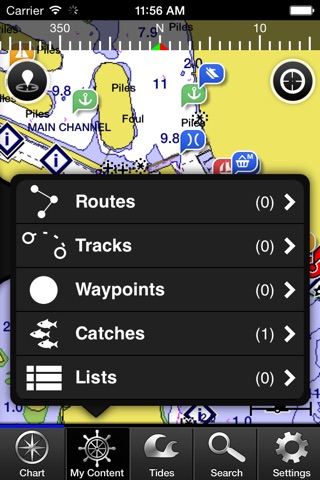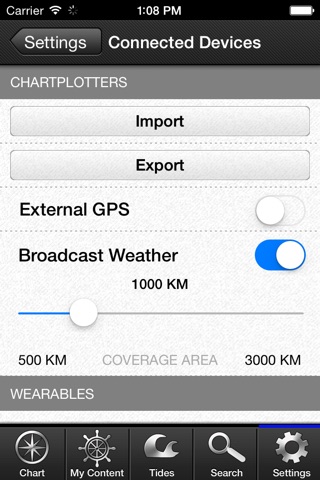Garmin BlueChart® Mobile app for iPhone and iPad
4.2 (
4832 ratings )
Weather
Navigation
Developer:
Garmin
Free
Current version:
2.1.4, last update: 8 years ago
First release : 07 Nov 2012
App size: 257.44 Mb
Plan & view routes on your iPad® or iPhone® with BlueChart® Mobile. Easily and wirelessly transfer those routes to your compatible Garmin networked chartplotter. Once onboard, wirelessly stream weather data overlaid onto your chartplotter screen.¹
Whats New in Version 2.0
- Wirelessly stream weather data to compatible networked Garmin chartplotter²
- Acquire weather through cellular-based Apple® devices and stream the weather onto a compatible Garmin chartplotter
- Free weather data includes weather observations including buoy reports, marine zone forecast, land zone forecast, surface wind forecast grids, sea surface temperatures, surface pressure forecast and wave forecast
- Premium Weather Data² available as an in-app purchase; includes infrared cloud imagery, radar imagery, lightning, StormWatch Land and Marine bulletins
Get Your iPad on Board
Get the same feature-rich and highly accurate BlueChart navigation available for your chartplotter right on your iPad. View shaded depth contours and inter-tidal zones with spot soundings from home. Plan your trips around marina points of interest and slipways.
Overlay with Weather Data
Acquire weather through cellular-based Apple devices and see weather conditions, temperatures, dew points, wind direction/speeds, radar and cloud cover overlaid on the chart.
Easy-to-use
BlueChart Mobile gives you the same object-oriented data and seamless chart presentation you’ve come to expect from your networked chartplotter. Interact with the map on your iPad or iPhone by using the radial menu to mark waypoints, establish a destination for your route or learn more about the features on the map. Search through BlueChart services and ActiveCaptain™ marinas for a marine service point and find the phone number, hours of operation, and amenities and services available. With the touch of a finger, view tide station and current prediction information.
When on board, wirelessly connect your Apple device to your networked chartplotter and transfer your routes, waypoints and tracks between your iPad or iPhone and chartplotter. Once underway, “follow the boat” along its route on your iPad by wirelessly sharing the GPS location from the marine network. This is the most accurate way for passengers to see the boat’s progress and position from anywhere on the boat when the Apple device’s assisted-GPS is unavailable.
ActiveCaptain Real-time Content
Use BlueChart Mobile with ActiveCaptain, a web community that provides real-time content generated by mariners. Read and write reviews about marinas, shared local boating knowledge, anchorages and hazards. More than 200,000 boaters write reviews and update the information on ActiveCaptain, with more users joining all the time.
*Note: Continued use of GPS running in the background can dramatically decrease battery life.
¹Weather data can stream wirelessly to GPSMAP® 8xxx/7400/7600/8x0/10x0/7x1/5x7 series. All other BlueChart Mobile features are also compatible with GPSMAP 4/5/6/7xxx series through the optional Garmin Wi-Fi® Adapter Kit.
²Weather features vary by region. The GPSMAP 8000 series requires the Wi-Fi Adapter Kit
Pros and cons of Garmin BlueChart® Mobile app for iPhone and iPad
Garmin BlueChart® Mobile app good for
Update 5/2016
Use as my simple everyday app. Easy to use and clear charts. Would like some indication of ETA and ETD when running a route. I realize that you are not really activating a route but I would like your tables of route points to have a column for distance and time to end of route.
@@@@@@@@@@@@@
This is ok for what it is but it could be so much more. I expected a NAV app like other in iTunes but major problems.
- does not navigate to a waypoint or route
- icons are Way too big, they need to size to zoom level.
- current vector should plot on chart for overview.
- winds at stations should plot speed and direction now one or other.
- love the way chart areas can download so you only get what you need.
- Love the charts so far. More after I use them for few cruises.
- Cannot edit active captain entries except for reviews.
Very useful marine navigation app. Uses same charts as my Garmin chart plotter so transition from looking at it and then glancing at iphone or iPad is seamless. App is free but charts are $30. Still a very good deal.
Use it all the time to plan trips...I do wish it has the ability to set cruising speed per segment of your trip. Only lets you have one for the whole route you plan. Also...premium weather is nice but seems to be no longer functional
Really - Really Garmin. Management needs to get involved here in a big way. You owe us at least a set of free maps for the serious idiocy we continue to endure. In case you dont realize it, your failure to properly beta test your software update is NEGLIGENT and could get people killed. There is NO excuse for your failure to properly test your updates, none.
As a result, I no longer "auto update" anything on my iPad and will wait months before I even think about "updating" this app again (now that it is apparently fully functional again). Forced to update because my premium weather failed I discover logging off of the Garmin "sign in" and back on magically makes it work again.
Ive owned the app since early 2013 and have sailed over 4500 miles using it (as a backup and a primary planning tool). It is (now once again) a wonderful tool that has become seemingly unreliable because you dont BETA test your upload. I have literally hundreds of saved anchorages (that often nicely match the wonderful Active Captain data) and love it. I just cant stand needing to figure out how to make it work again whenever you push an update. The new program could automatically log you off and on if that fixes the problem - but no, for the third time you push an update that needs more work.
I used this App in 2014 to sail from Washington DC to Bar Harbor Maine and back and absolutely loved it. It has now gotten me to South Florida and back and I hope to keep adding routes and anchorages long into the future. When you fixed it with the (Feb 2016) update it was even better, no it is even much better - and I loved it then. Now another update brings the UNRELIABLE back to the Garmin name - how about some free map update for all the pain - put that in your next update script.
The truth is Ive also given this app a Five star rating and a one star. The SECOND time you fixed it and the third time you broke it. Now you get a four star.
To give your readers some background on the love/hate (1/5 star rating) relationship you see at the App Store for this product, they (Garmin) pushed updates (in 2014 and again 2015) that broke a major part (serious crash problems and serious route planning and measurement tool issues) of this otherwise great app. I was lucky, I wasnt actively cruising at the time but the app was almost totally useless for months on end.
All criticism aside of the fatal updates they pushed, you will not find a better App to plan your cruise and have as a backup for your primary chart plotter when it is working. Its nice with one purchase to have it on all my Apple devices. I found myself using this as my go-to device to get information fast, when fast is important, as well as during nightly route planning. All the new bells and whistles theve added are worth the wait but not at the cost of breaking it once a year.
Ill continue to dream about a set of free maps but wont hold my breath.
I use this app regularly on my iPhone and iPad. While it takes a little getting used to, I find it perfect to plan routes and check sea conditions. I learned to keep the number of map tiles down (I started with about 1/4 of the globe) so it doesnt take forever to start or download updated ActiveCaptain info.
Ok the program is FREE, most all companys charge for the charts $o get over it. I have the Americas, its like $65? (this half of the world). Lot a data to load into an IPad mini with a GB of ram. Just load the east side or the west side of the Americas or that tini little part of the world that you need. Where ever. Duh.
I even checked the lakes, they are fine, get a brain.
The program is made by Garmin to supplement Garmin Chart Plotters, but I still use it alone a lot. My IPad Mini II with a SIM has a real GPS...
You can even change the boats autopilot heading by just moving a waypoint on the route that you are following and hit send. Spend three minutes and figure it out, there again, if you have a brain!, to a Garmin Chartplotter and any network connected autopilot vintage 1998 or newer. Thats the oldest one I have used.
Alas there is another new problem on the latest and greatest version (ova course). When I send a rout to my gpsmap4010 the name does not follow and I have to type it in.
Have sailed 79,000 around the world on autopilot (single handed and sleeping most all the time) and hand steered a few hundred miles. Ok maybe a thousand or two? Enjoy
Some bad moments
Apparently, it has ZERO support for MOST inland lakes (where I am). It has great lakes, and coastal areas, but Lake Martin in Alabama, ZERO detail. THis is after I bought the North America map set for $44.99!
The description does say anywhere that it doesn’t cover MAJOR inland lakes. Totally deceptive. I really want a refund on this thing.
This app is knowingly sold to skippers who navigate Hong Kong waters without warning that the charts contain zero navigation information for the area. This is fraudulent negligence in my opinion and may put lives at risk.
Very disappointed. Total waste of $50. Would have been nice to know. Who knew it wouldnt include the biggest body of water in the central US and home of The Shootout???????
Boooo!
This app will not navigate you to a waypoint. The only map orientation is north up. It not worth $50. There are better cheaper options available.
Does not include ANY major lakes in central Texas. I spent $30 on this and can not use it at all.
When I first got this app 4 years ago, I paired it with a Dual GPS "puck". Worked beautifully for pre-trip charting and following along in real time. Then Garmin came out with their own mini GPS and they suddenly disabled external GPS support....for anything but Garmin products.....and their support says it was never intended as a real time charting app, bit there is a button for external GPS in the app...which clearly worked before. I will be going back to Navionics since they dont play hardball with the GPS you use.
Usually Garmin BlueChart® Mobile iOS app used & searched for
garmin,
active captain,
garmin gps free,
garmin mobile,
garmin navigation,
garmin maps,
garmin weather,
garmin gps,
garmin app,
garmin marine,
garmin bluechart® mobile,
garmin trip,
and other. So, download free Garmin BlueChart® Mobile .ipa to run this nice iOS application on iPhone and iPad.